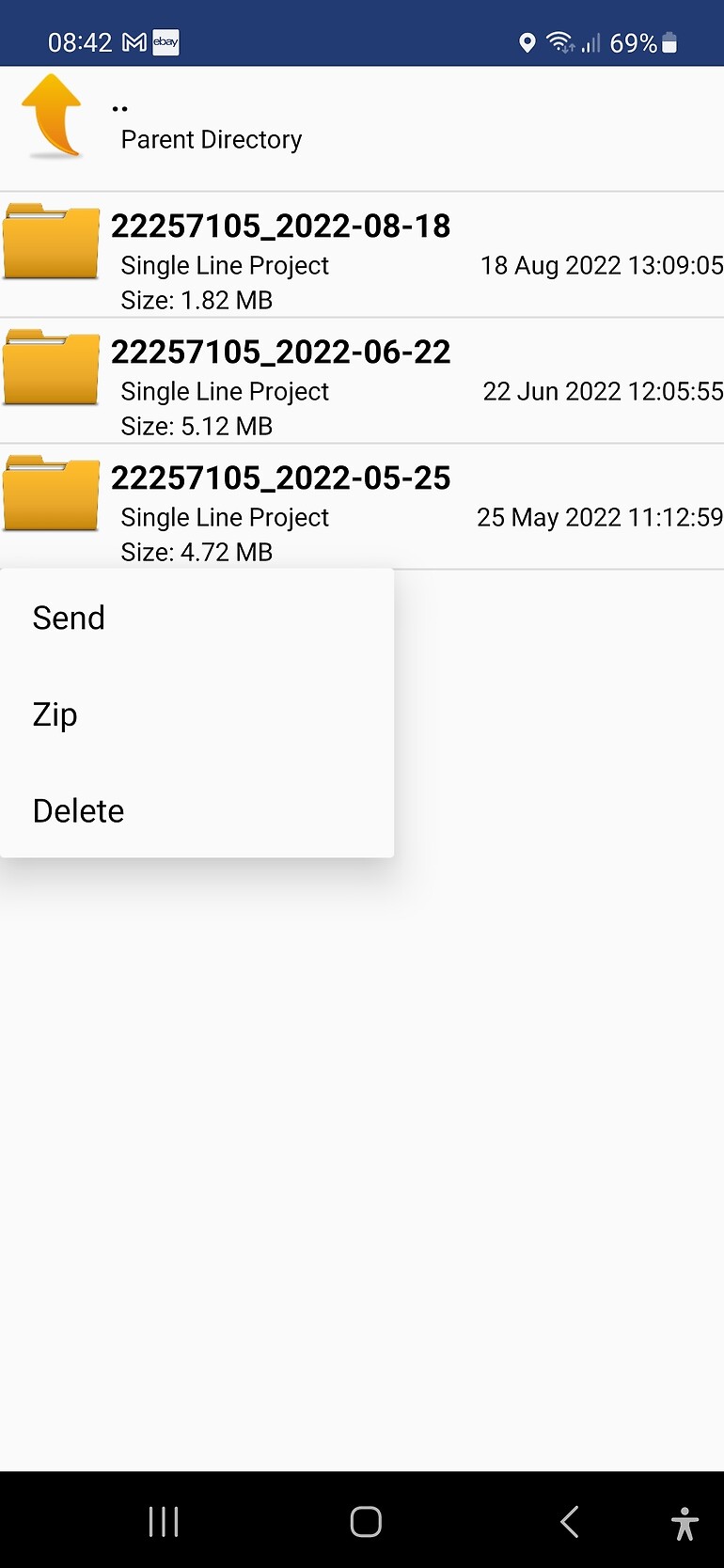CrossOver730- (CO730)
from ImpulseRadar
The CO730 is the largest system within the crossover series and is only available in a pulling arrangement, however the design can be adjusted and re-customized to suit the comfort of the user. The system uses low frequency antennas 70MHz (Lowest Frequency) to 300MHz (Highest Frequency) to prospect to deeper levels beneath the surface. Each of the channels are available as a single channel to which can be upgraded to dual channel system. The design of this GPR product allows the user to to collect data in rough, barely accessible terrain throughout the field working day, covering large survey areas. The C0730 can be used in a wide variety of applications due to its adaptable design.

Features
. RTS- Based Technology
. Dual-Channel (LF and HF)
. Android driven logger/interface
. Wireless data collection & Internal data security
. Integrated GPS
. 6 Hour Battery life with no survey speed limits
Typical Applications
. Archaeology
. Environmental Assessment
. Geological investigation (e.g. lithostratigraphic mapping)
. Military or Law Enforcement
Product Dimensions
| Physical | Dimensions (L x W x H) | Weight |
|---|---|---|
| CrossOver730- (CO730) (instrument only) | 960 mm x 760 mm x 270 mm | 20.2 kg |
Technical Specifications
| N.o Channels: | 2 |
|---|---|
| Centre Frequency: | 70Mhz (Channel 1, Low Frequency) & 300Mhz (Channel 2, High Frequency) |
| Bandwidth: | >120%, fractional, -10 dB |
| Signal to noise ratio (SNR): | >100 dB |
| N.o. Scans per second: | >800 |
| Survey Speed: | > 130 km/h @ 5 cm point interval |
| Time window: | 2500 ns (LF) / 625 ns (HF) |
| Acquisition/Positioning: | Wheel, time or manual; Wheel encoder, internal DGPS, external GPS (NMEA 0183 protocol) |
| Power Supply and Consumption: | 12V Li-ion rechargeable battery (an external 12v DC source can also be provided); 1.5A |
| Operation: | 6 Hours at 1.5A and 8 Hours at 1.2A |
| Weight and dimensions (inc battery)- Antenna: | 960x 760 x 270 mm; 20.2kg |
| Operating Temperature: | -20°c to + 50°c |
| Environment and Certifications: | IP65, CE and FCC |
| Display: | 720 x 1280 pixel or better |
| Data Logger: | Android™ (>ver. 5 Lollipop) or later; 2.7 GB SDRAM or better |
| Processor: | Intel Atom x5-Z8550, Quad-core 2.3 GHz Krait 400 or better |
Shipping
| Contents | Dimensions (L x W x H) | Weight |
|---|---|---|
| Antenna and Pulling system | 96cm x 76cm x 27cm | 37.5kg |
Shipping Notes:
Contains Li-Batteries
Data Sheet
Literature
- Ofcom GPR Licence Application form (PDF 2MB)
- Ofcom Requirements and Guidance Notes for Ground Probing Radar (PDF 1018KB)
- Ofcom GPR Usage Log Template (PDF 34KB)
- Ofcom GPR notification of usage near radio Astronomy sites form (PDF 19KB)
Checklists
- Checklist for GPR Operating Procedures (PDF 234KB)